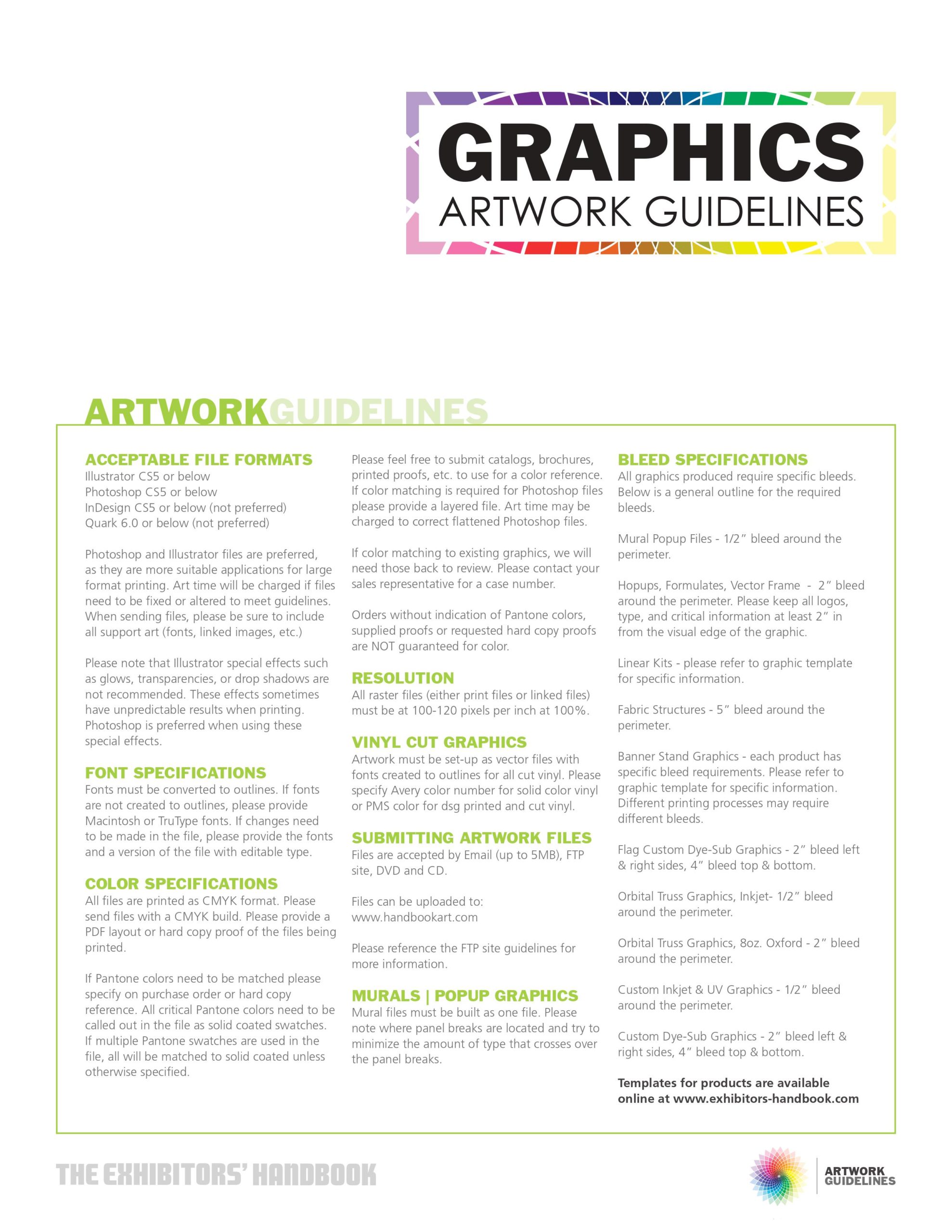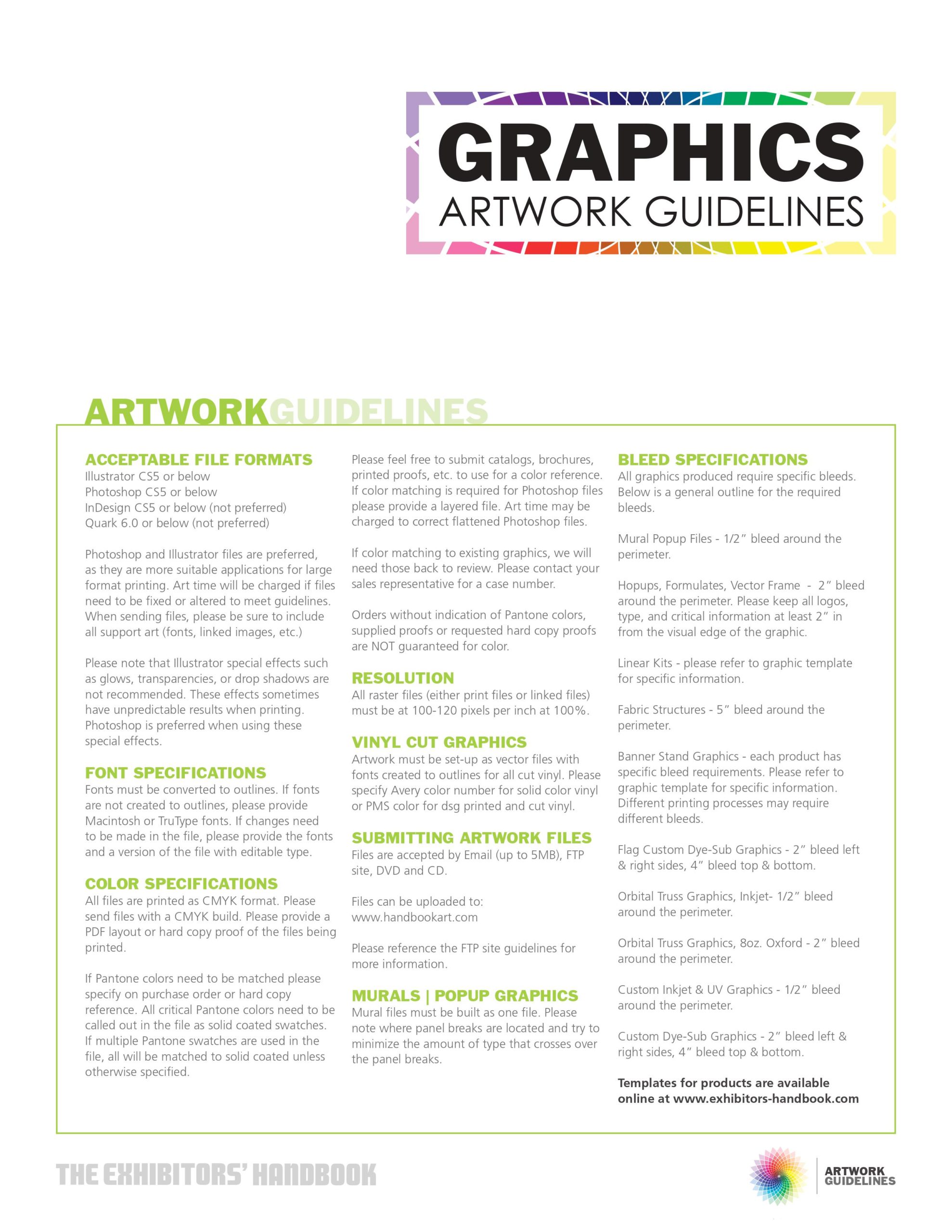In a nut shell, design your display graphics as follows...
Use this option to upload directly to Denver Display Google drive
Please purchase 'design time' if Denver Display is designing your backdrops or displays.
Use this option to email Denver Display a link to your file(s)
Please purchase 'design time' if Denver Display is designing your backdrops or displays or hanging signs or custom build.
Use this option to upload your print ready art directly the prepress server
Your art files will be checked at size and a digital proof(s) will be emailed to you for your approval. However, prepress will check your design(s) at full size. If anything appears blurry or pixelated, you will be advised.